Two Ways To Modify A Paragraph Style
This information pertains to MS Word 2007.
Modifying an existing paragraph style is easy. There are two ways you can so this.
1. First way to modify a paragraph style:
a. Go to the "Home" tab on the ribbon, find the "Styles" area.
b. Click the arrow in the lower right-hand corner. This will bring up the Styles Window (see Figure 1).
 |
| Figure 1: Click to enlarge |
c. Hover the mouse pointer over the style you wish to modify. A down-facing arrow will appear on the far right (See Figure 2).
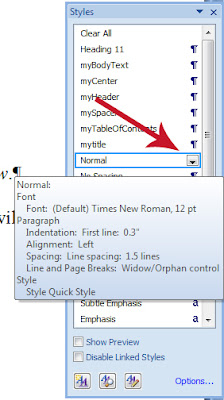 |
| Figure 2: Click to enlarge |
d. Click the down-facing arrow and select "Modify" (See Figure 3).
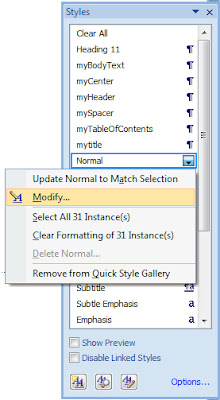 |
| Figure 3: Click to enlarge |
That's it!
2. Second way to modify a paragraph style:
a. Go to the "Home" tab on the ribbon, find the "Styles" area.
b. Hover your mouse over the style you wish to modify and right click on it.
c. A menu will appear. Select "Modify".
That's it!
Photo credit: "Tagging: Maldives Style" by nattu under Creative Commons Attribution 2.0.


No comments:
Post a Comment
Because of the number of bots leaving spam I had to prevent anonymous posting. My apologies. I do appreciate each and every comment.